Een Google Nest Hub reset uitvoeren is niet heel lastig. Maar we kunnen ons voorstellen dat je niet precies weet waar je moet beginnen. Daarom leggen we in dit artikel alles uit wat je wil weten, zodat het resetproces vlekkeloos verloopt.
Ondanks het feit dat de Google Nest Hub een fijne aanvulling is in je smarthome, kunnen er nog wel eens dingen misgaan. Zo kan het gebeuren dat commando’s niet goed geregistreerd worden of dat er bijvoorbeeld een probleem met de internetverbinding is.
Helaas is soms niet altijd duidelijk welk probleem precies parten speelt. Wanneer de Nest Hub geen internet heeft, dan zie je dat direct in beeld staan, maar dat geldt dus niet voor alle problemen. Soms kan het daarom een goede idee zijn de Google Nest Hub reset uit te voeren.
Een andere reden om de Google Nest Hub reset te gebruiken, is wanneer je hem wil doorverkopen. Je wil niet dat er sporen van je eigen data achterblijven wanneer iemand anders met de hardware aan de slag gaat. Wat je reden ook is, resetten kan helpen.

Google Nest Hub reset
De Google Nest Hub reset uitvoeren is zo gepiept. Maar niet iedereen weet hoe je die reset precies uitvoert. Daarom hebben we hieronder een handig en overzichtelijk – en tevens kort – stappenplan opgesteld. Zo reset je de Nest Hub.
Verschillen tussen reset en opnieuw opstarten
De Google Nest Hub reset uitvoeren is een handig middel waarmee je alle problemen – in elk geval tijdelijk – elimineert. Maar het is ook behoorlijk hardnekkig, aangezien je niet alleen alle persoonlijke gegevens verliest, maar ook het apparaat opnieuw moet instellen.
Daarom raden we aan om eerst het apparaat eens opnieuw op te starten. Slimme apparaten uitschakelen inschakelen kan namelijk ook problemen oplossen, al is dat niet gegarandeerd. Het is in elk geval een mini rigoureuze stap dan de rest meteen uitvoeren.
Lees ook: zo stel je een digitaal fotolijstje in op de Google Nest Hub
Helaas heeft de Google Nest Hub geen knoppen voor het aan- en uitzetten van het apparaat. Daarom moet je de stekker uit het stopcontact (of het apparaat) trekken en er weer in doen. De Nest Hub start zichzelf meteen op nadat die weer stroom krijgt.

Je kunt het opnieuw opstarten ook regelen via de app die downloadt op Android en iOS. Open de Google Home-app en tap op de Google Nest Hub. Tap nu op het tandwielicoontje en vervolgens op de drie puntjes, rechts bovenin. Druk nu op Opnieuw opstarten.
Opties voor de Google Nest Hub
Als alles weer werkt, dan krijg je wederom toegang tot alle opties die de Nest Hub aanbiedt. Zo koppel je hem moeiteloos aan de Eufy-deurbel bijvoorbeeld en anders kun je ook een integratie met Ring realiseren. En zo zijn er nog meer dan honderd opties beschikbaar.
Lees ook:



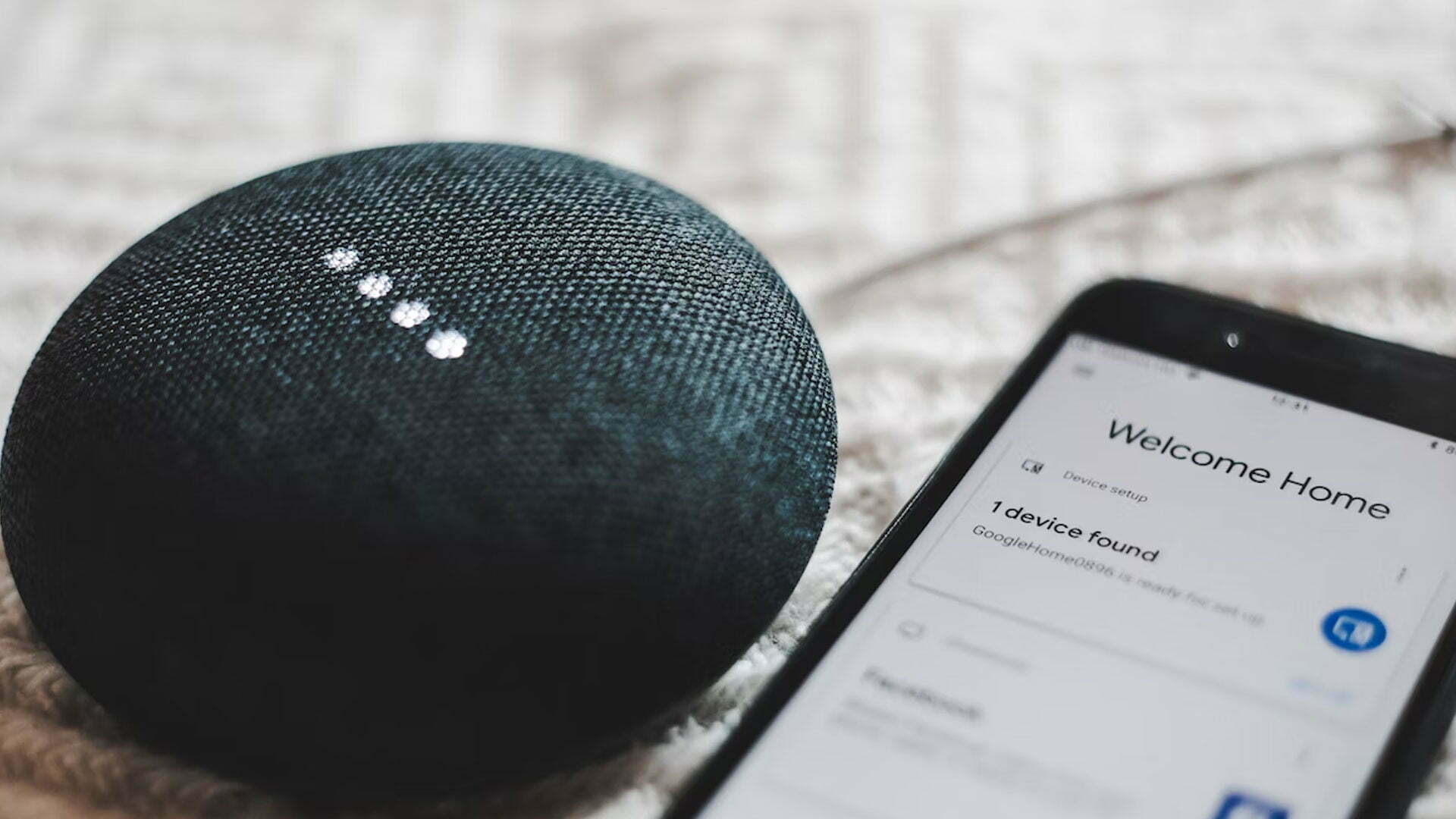



hallo,
onze google nest hub reset niet.
we hebben alles geprobeerd.
Hallo, ik heb Google nest hub overgenomen maar wil niet resetten. Wat kan ik hier aan doen?
Hi Wesley, mijn Google nest hub pauzeert steeds wanneer ik Tune-in radio luister. Heb al een nieuw
Modem, maar is niet opgelost.
Heb al diverse malen fabrieksinstellingen terug gezet