GoPlay is een Belgische videostreamingdienst waar je verschillende films, series en shows op bekijkt. De streamingdienst is gratis te gebruiken en is te bereiken via een website of app. Kijken op pc of smartphone is niet ideaal, dus hoe tover je de content op het grote scherm van je televisie?
De Belgische videostreamingdienst GoPlay is gelanceerd door SBS Belgium. Je bekijkt er de programma’s van vier verschillende zenders: Play4, Play5, Play6 en Play7.
Je kijkt naar programma’s die reeds uitgezonden zijn, maar vindt er ook exclusieve content op terug.

GoPlay-programma’s bekijken
Je bekijkt de programma’s van GoPlay op twee manieren: via de website of via de app. In allebei de gevallen heb je een account nodig, maar hoef je nergens voor te betalen.
In plaats daarvan krijg je reclame te zien tijdens het kijken, dus wees daar op voorbereid.
Op moment van schrijven kun je alleen apps downloaden voor Android en iOS. Het is nog niet mogelijk een app te downloaden voor een smart-tv.
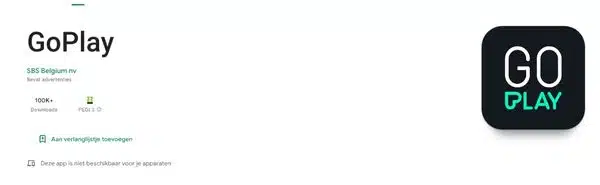
Om die reden zou het handig zijn als je vanuit de app de verschillende films en series zou kunnen streamen naar de Chromecast in of aan de tv.
Echter, dat is helaas niet mogelijk. Beide apps bieden namelijk geen Chromecast-ondersteuning aan. En dat is jammer, want daardoor moet je werken met een omweg.
Toegegeven, de omweg vergt weinig van je tijd en geduld, maar concurrerende diensten laten zien dat het gemakkelijker kan.

✔ Bedienen met afstandsbediening + app
✔ Zeer betaalbaar
✔ Goede prijs- kwaliteitverhouding

✔ HDR 10+
✔ Android TV
✔ Afstands- bediening
✔ Wifi ac (2.4 en 5GHz)
GoPlay naar Chromecast streamen
Tot het zover is, dien je op de onderstaande manier te werk te gaan. Laten we hopen dat GoPlay in de toekomst op z’n minst Chromecast-ondersteuning uitbrengt of anders een smart-tv-app lanceert.
Wil je nu alvast de content naar je tv streamen? Dan ga je als volgt te werk.
Onthoud dat wanneer je een tabblad cast, iedereen in huis dus mee kan kijken naar het tabblad in kwestie. Zorg ervoor dat je alleen tabbladen cast waarop geen persoonlijke gegevens vermeld staan.
GoPlay Airplay
Waar het voorheen mogelijk was om Goplay en Airplay samen te gebruiken, is dat nu helaas geen optie meer.
De reden die hiervoor aangegeven wordt door het bedrijf, is dat advertenties op de smartphone afgespeeld moeten worden. Dit zou dus niet op het grote scherm gebeuren. Dit is geen wenselijke gebruikerservaring.
Wel is het mogelijk om Goplay Airplay te gebruiken via de browser, maar dit dient wel op een Apple-apparaat te zijn. Heeft de specifieke video-ondersteuning voor Airplay, dan zie je automatisch het icoontje hiervoor op de speler verschijnen.
Chromecast installeren en meer tips
Loop je tegen problemen aan of weet je niet zo goed waar je moet beginnen als beginnende Chromecast-gebruiker?
Geen nood, want Chromefans heeft meer dan genoeg hulpvaardige gidsen geschreven waarmee je uit de voeten kunt.
Zo lees je in dit artikel alles over het installeren van de Chromecast. Daar lees je meer over de voorwaarden waar apparaten aan moeten voldoen.
Zo dienen zowel het bron- als het doelapparaat zich in hetzelfde netwerk te bevinden, want anders “zien” ze elkaar niet.
Merk je dat de Chromecast niet zo lekker werkt? Denk er dan eens aan hem te resetten. Heb je een moderne televisie, dan heb je waarschijnlijk geen los Chromecast-apparaat meer nodig. Alles wat je wil weten over Chromecast ingebouwd, lees je in dit artikel.
Lees ook:
- Videoland en Chromecast: alle info + wat te doen als het niet werkt
- De ultieme Netflix gids: 20 dingen die je zeker moet weten
- ViaPlay en Chromecast: zo stream je F1 naar de tv
- Pathé Thuis en Chromecast: eenvoudig stappenplan
- RTL XL en Chromecast: letterlijk alles wat je moet weten
- Chromecast en Netflix: zo werkt het (+ probleemoplossing)
- Netflix hapert: 5 oplossingen op een rij

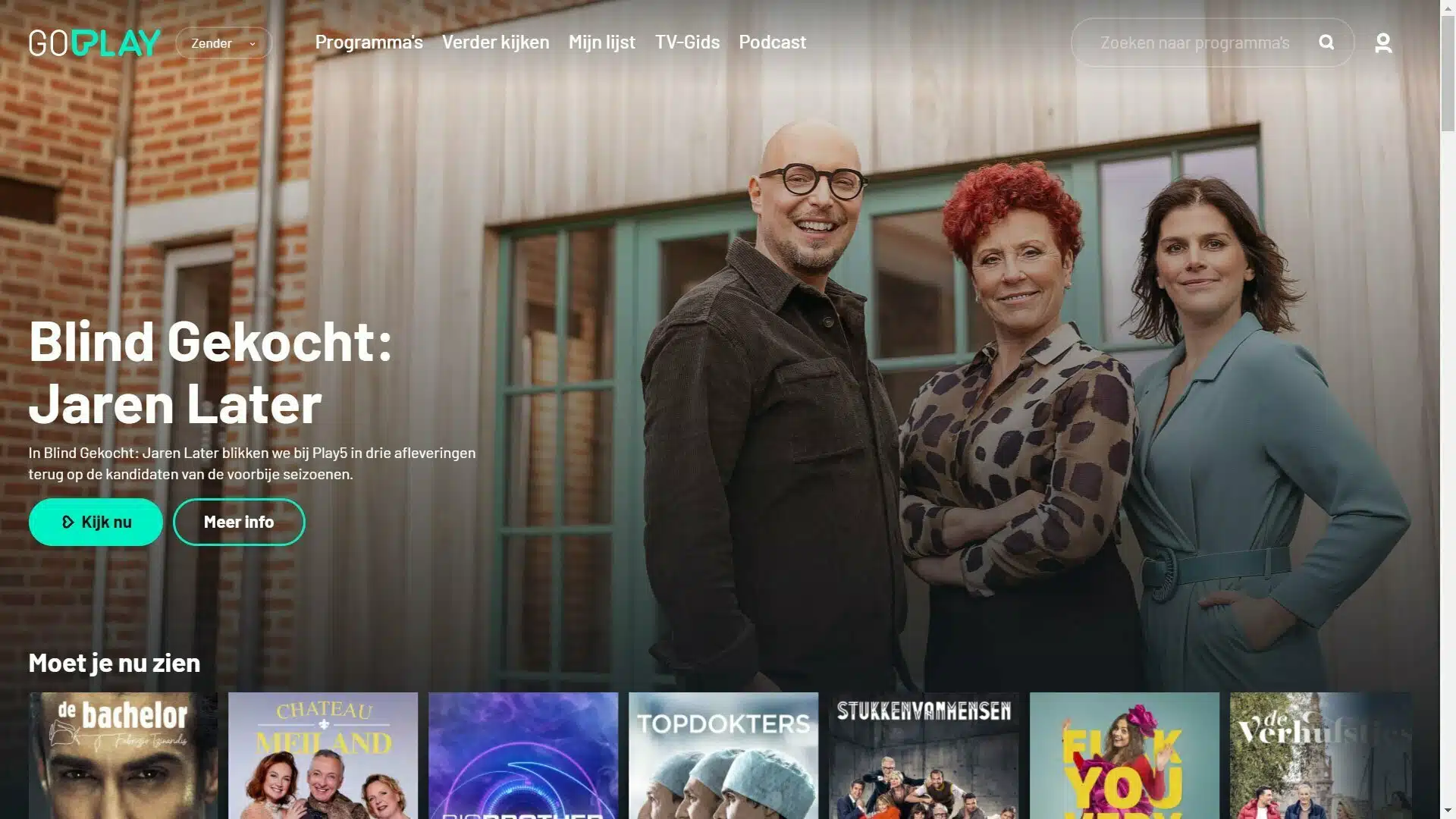





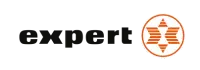

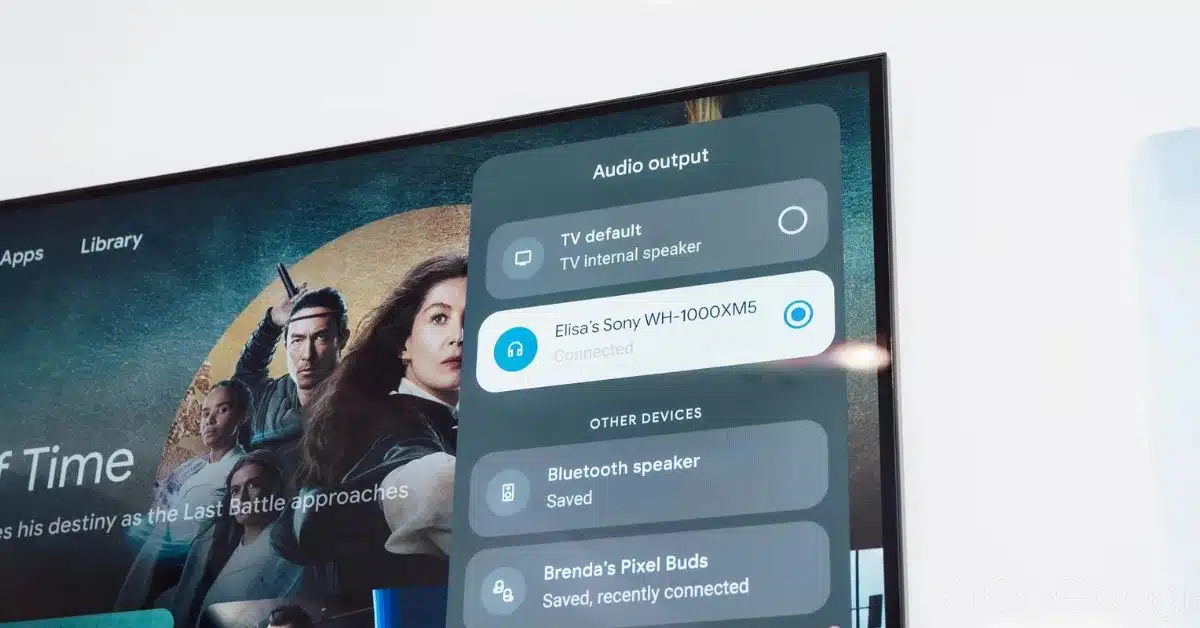




Tot gisteren kon ik via de site, van op mijn gsm casten, wachten tot na reclame en dan kwam het castsymbool….
Vandaag lukt dat niet meer. Iemand de ultieme tip?
Bij mij ook niet
Met de ccwgtv kan je de goplay app sideloaden waardoor je content alsnog kan bekijken op je tv ????
Dank voor de tip!
casten staat niet in de instellingen